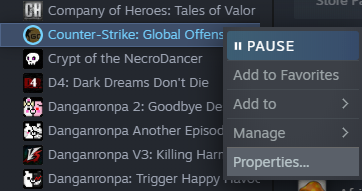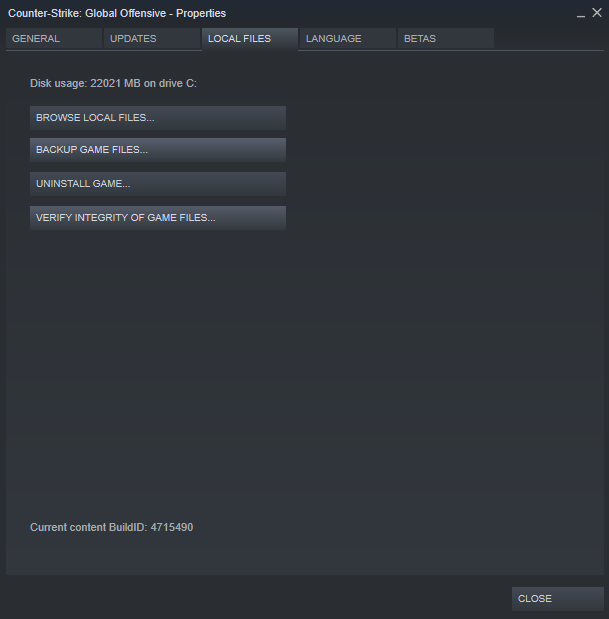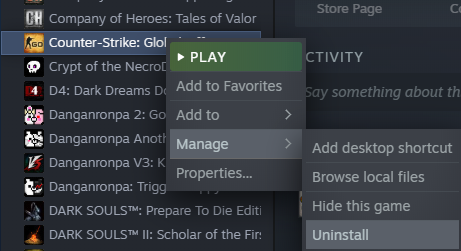Counter-Strike: Global Offensive is arguably the most popular first-person shooter and an esports phenomenon. Since its beginning more than a decade ago, the game was defined by its competitive spirit. Today, when it is played at the highest level by professionals and you can bet on it at esports betting sites, fairness is even more important. VAC stands for Valve Anti-Cheat, which is an automated system aimed at preventing users from getting an unfair advantage. Sometimes, the system malfunctions and that is when you get the VAC was unable to verify the game session message. In this guide, you will learn why CS GO VAC was unable to verify your game session and what can be done to fix it.
How to use Valve Anti-Cheat for CSGO?
The automated nature of this system means that it works in the background to check the existence of cheats. If no such programs are installed on the computer, then VAC will do nothing and players can enjoy the games. On the other hand, when such software is detected, players will be banned from competing on VAC secured servers. Valve made it clear that using dedicated chat programs such as Overwold or X-Fire won’t trigger VAC; the same goes for any system hardware configurations or updated drivers. Some game modifications, and even custom skins and scripts can raise the red flags.
Players have the possibility of reporting cheaters if they detect such malicious intent. The VAC development team will take a close look at such emails and address the problem promptly. It will also help them spot problems responsible for instances when VAC was unable to verify the game session. These errors are not as uncommon as one might think and over the years players have reported them.
VAC was Unable to Verify the Game Session Meaning
This error message can puzzle players who try competitive Counter-Strike: Global Offensive games for the first time. If you haven’t played on VAC secure servers before, you might be puzzled why CS GO VAC was unable to verify your game session. The bad news is that there are several things that can trigger such a problem. On the bright side, the solutions are easy to implement and there are only a couple of steps to follow. The first step is to understand why this happens and correctly identify the causes.
Valve Anti-Cheat System is designed to detect anomalies in the installation files. If gamers altered the files to gain an unfair edge over their peers, VAC will now. There are some situations when false-positive errors occur and that’s what triggers the VAC was unable to verify the game session message. Simply reinstalling Counter-Strike: Global Offensive isn’t likely to solve the problem. Basically, you would simply load the same files all over again, so you’ll find yourself in the same situation.
Quick Fixes for the VAC Authentication Error
The first thing that comes to mind is to reboot the computer and restart the steam client. These solutions appear to be rather basic, but there is a chance for them to solve the problem immediately. Restarting the Steam Client and logging out and in again or running it as an administrator is also worth trying. If this doesn’t work, you can try to repair the files for the client itself before verifying the game files integrity.
If the VAC was unable to verify the game session message you should try excluding the game directory from current virus scans. More complex solutions include the verification of DLL files and the deletion of temporary files. Last but definitely not least, consider updating your drivers and even Windows itself.